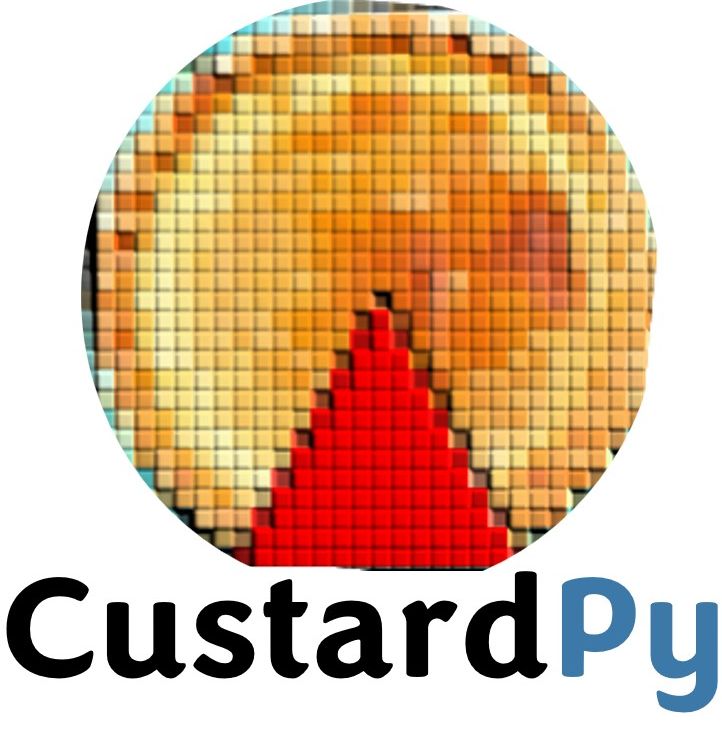1. Installation¶
1.1. CustardPy Docker image¶
Note
From version 1, the CustardPy docker image supports all analyses previously offered by CustardPy and CustardPy_Juicer images, rendering the latter unnecessary.
Docker image of CustardPy is available at DockerHub. This image contains various tools for Hi-C/Micro-C analysis in addition to CustardPy core components as below:
Mapping
Hi-C/Micro-C analysis
Juicer v1.6
Juicertools v2.13.07
JuiceBox v2.13.07
Cooler v0.9.1
cooltools v0.5.4
Pairtools v1.0.2
coolpup.py v1.0.0
HiCExplorer v3.5.1
FAN-C v0.9.25
HiC-Pro v3.1.0
HiCUP v0.9.2
HiC1Dmetrics v0.2.9
CALDER2 v2.0
- Stripe analysis
STRIPENN v1.1.65.18
- Chromatin hub analysis
FIREcaller v1.42
- Quality check
3DChromatin_ReplicateQC v1.0.1
MultiQC v
- Hi-ChIP
FitHiChIP v11.0
- Genome analysis
MACS2 v2.2.9.1
- Utility tools
SRAtoolkit v3.0.10
genomepy v0.16.1
For a full description of each tool, visit the original website.
1.1.1. RUN¶
For Docker:
# pull docker image
docker pull rnakato/custardpy
# container login
docker run [--gpus all] --rm -it rnakato/custardpy /bin/bash
# execute a command
docker run [--gpus all] --rm -it rnakato/custardpy <command>
For Singularity:
# build image
singularity build custardpy.sif docker://rnakato/custardpy
# execute a command
singularity exec [--nv] custardpy.sif <command>
Note
--gpus all for Docker and --nv option for Singularity allow using GPU. This option is needed only when calling loops by HiCCUPS.
1.2. CustardPy from PyPI¶
Core components of CustardPy (e.g., commands for visualization) can by installed using pip (>= Python 3.7):
pip3 install custardpy